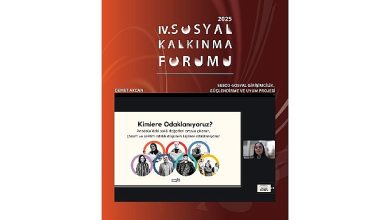How to Delete, Deactivate, or Exit WhatsApp Community

Creating and using a WhatsApp community is easy. You can add similar groups, send announcement messages, and do other things. The problem arises when one wants to leave or delete a community. The button to do that is slightly hidden, but we are here to help. Let’s learn how to delete or exit the WhatsApp community.

While only the admin can delete the community, as a member, you have the option to exit the group and the community as well. We have covered how to exit or delete a group from a WhatsApp community as a member or admin. Let’s start.
Note: The screenshots are taken on Android phones, but the steps are the same for iPhones unless mentioned otherwise.
If you want to completely eliminate a WhatsApp community that you have created, WhatsApp provides an option to Deactivate instead of Delete.
Note: Only the creator of a community can delete it.
Use these steps to delete a WhatsApp community as an admin on Android and iPhone.
Step 1: Open WhatsApp and tap on the Communities tab.
Step 2: Tap on the community name you want to delete.

Step 3: Tap on the three-dot icon, followed by Community info.

Step 4: Scroll down, tap on Deactivate community, and tap the Deactivate button on the confirmation screen.

The following things will happen when you deactivate or delete a WhatsApp community:
- All the groups added to the community will be unlinked from the community. Moreover, the groups will appear in the Chats tab like regular groups.
- The announcement group will be closed.
- This will also delete the Community information.
- You cannot reactivate the deactivated community. You will have to create a new community.
Also Read: Know how to use the same WhatsApp number on two phones.
If someone randomly added you to a WhatsApp community or you no longer want to be part of a certain community, you can easily exit it. Please note the following things while exiting WhatsApp community:
- When you leave a WhatsApp community, you will also leave all the groups that are part of the community. That means if you are added to any group that is part of this particular community, you will be removed from that group too.
- You will also be removed from the announcement group.
- If you are the creator or the admin of a community, deactivate the community to leave it.
Follow these steps to leave a community on WhatsApp on Android and iPhone.
Step 1: In the WhatsApp app, tap on the Communities tab and go to the community you want to leave by tapping on its name.

Step 2: Press the three-dot icon and tap on Community info.

Step 3: Scroll to the bottom and tap on Exit Community. A confirmation pop-up will show up. Tap on Exit.

If you are part of many groups in a community but want to leave a few without exiting the entire community, that is possible. For that, follow these steps on Android and iPhone.
Step 1: Go to the Communities tab in WhatsApp and tap on the group under the community you want to leave.

Step 2: Tap on the group name at the top.
Step 3: Scroll down and tap on Exit group. Confirm on the screen that shows up.

Also Read: Know the differences between WhatsApp group, community, and channel.
As an admin, if you don’t want a group to be part of a certain community, you can easily remove the group from the community. For that, follow these steps:
Step 1: Open WhatsApp and tap the Communities tab.
Step 2: Tap the community name.

Step 3: Tap the three-dot icon, followed by Community info.

Step 4: Tap on Manage Groups.
Step 5: Now, on Android phones, tap the X (Remove) icon next to the group that you want to delete from the community.

On iPhone, tap the Edit button and hit the red Minus (-) icon next to the group you want to remove from the community.

Step 6: Finally, tap on Remove. A confirmation pop-up will show. Tap on Remove group.

Also Read: Know all the powers of WhatsApp group admin
FAQs
You cannot archive a WhatsApp community. You can only deactivate or exit it. However, you can archive a group from a community.
No. You cannot disable the feature.
If you have left a community but it still stays in the Chats tab of your WhatsApp app, restart your phone. If that doesn’t fix it, update WhatsApp, as it could be a bug. If nothing helps, a workaround is to search for the community’s name, then click on any message, especially a media message from the search results, to open the community chat. Once you are inside the community, delete it. Another way is to open the Announcements group and tap on the Announcements group name. Scroll down and tap on Report. You will see the Exit option.
To leave the announcement group of WhatsApp, exit its community. Then, you will automatically be removed from the announcement group as well. You cannot leave the announcement group alone. However, you can mute its notifications.
Unfortunately, that’s not possible because once you exit a community, you will be removed from all its groups.
Secure WhatsApp
Once you have gotten rid of the WhatsApp community, learn how to lock WhatsApp chats. Also, know how to lock WhatsApp web with password.
Thanks for your feedback!