How to Fix TikTok Following Page Not Showing New Posts

Although the TikTok algorithm will direct you to new post suggestions, you can choose to view new posts only from the accounts you follow. That’s precisely where the ‘Following’ tab comes into play, which should routinely update with new posts from the creators you follow on TikTok. But this doesn’t seem to be happening for a few users out there.
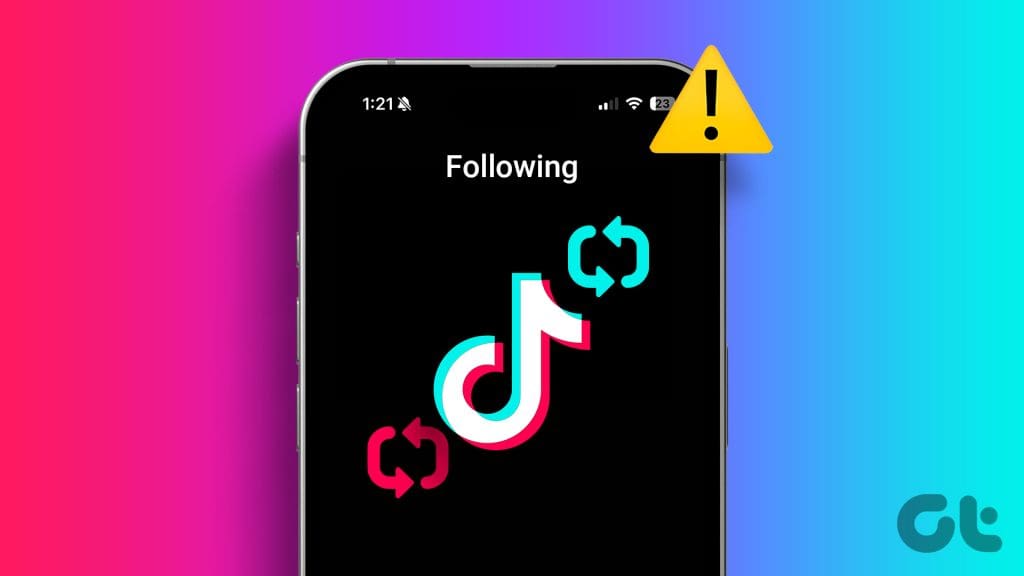
Some users complain that the TikTok ‘Following’ page is not updating and showing new posts. If you are also facing the same on your account, here are some troubleshooting methods to fix this problem.
1. The Posts Might Be Private
Starting with the basic solutions, the first possibility behind this issue can be the fact that the account you follow has changed its video privacy settings. The posts might have been made private by the admin of the account you follow. It is also possible that you have been blocked by that account on TikTok.
2. Check TikTok Server Status
If the ‘Following’ page on TikTok is not updating, you need to check the app’s server status. Sometimes, a few features of an app or website stop functioning properly. You can visit DownDetector and see if users in your area or region are facing the same issue in the app. If so, you may have to wait for some time and let TikTok resolve the error from their end.
3. Check Your Internet Connection
Whenever TikTok stops working, and you can’t see new videos, you should check your internet connection status. We recommend using 5G or connecting to a Wi-Fi network on your iPhone or Android. Since videos are data-laden media files containing animation and other elements, you need a stable internet connection to view them in the best quality.
4. Disable TikTok Data Saver
Once you connect to a strong network, ensure that you have disabled the built-in Data Saver option in the TikTok app. Here’s how.
Step 1: Open the TikTok app and tap on your profile icon at the bottom-right corner.

Step 2: Tap the hamburger menu icon at the top-right corner and select Settings and privacy at the bottom.

Step 3: Tap on Data Saver and ensure the feature is disabled.


5. Login Again to Your TikTok Account
You can try logging in again to your TikTok account if you are still facing the same issue. This is a simple yet effective solution that fixes most of the in-app problems.
Step 1: Open TikTok and tap on your profile icon at the bottom-right corner.

Step 2: Scroll down to the bottom and tap on Log out.

Step 3: Log in again to your account and check if the problem is solved.
6. Force Quit and Relaunch TikTok
Force quitting and relaunching is another effective solution if you continue to face the same issue. This will give the app a fresh start.
Step 1: Long-press the TikTok app icon and select App Info.

Step 2: Tap on Force Stop and select OK to confirm.


Step 3: Close App Info and relaunch TikTok to check if the problem persists.
7. Clear TikTok App Cache
If the TikTok ‘Following’ page is still not showing new posts, you can try clearing the app cache. We say this, as the issue with loading content might be caused by a corrupted app cache.
Step 1: Long-press the TikTok app icon and select App Info.

Step 2: Tap on Storage & cache and select Clear cache.


Step 3: Close App Info and launch the app again to check if the problem is solved.
You can also clear the app cache using the built-in option in the app. Here’s how.
Step 1: Open the TikTok app and select your profile icon.

Step 2: Tap the hamburger menu icon at the top-right corner and select Settings and privacy from the prompt that follows.

Step 3: Select Free up space and tap on Clear cache.


8. Update TikTok App
If none of the solutions have worked for you, updating the TikTok app is the last resort. Some bugs in the current version might be causing the issue.
See What’s New
These solutions will help when the ‘Following’ page in TikTok is not showing new posts. The app also allows you to save videos you like the most. If you’re unable to do so, refer to our post to learn the best solutions for fixing this issue.
Thanks for your feedback!


