A Guide to Facebook Friend Request Settings

Sending Facebook friend requests is the easiest thing you can do. However, there are few things you need to remember when making new friends or looking to find existing ones. You can’t add anyone or everyone on Facebook, and sending too many friend requests too quickly can leave your profile temporarily restricted. Let’s understand Facebook friend request settings in more detail.

While covering the basics like how to send friend requests on Facebook, we will dig deeper like canceling friend requests, pending or dealing with request denied, what happens afterward, and so on. By the end of this post, you would have pretty good idea about sending and managing Facebook friend requests.
Let’s begin.
How to Find Friends or Upload Contacts on Facebook
One of the simplest ways to find friends is to use the search bar at the top. But Facebook also allows you to upload your existing contacts from your phone’s contact app and use that data to find friends online.
Open Facebook on your Android or iOS smartphone, tap on the three-line menu icon, and select Friends. Facebook will ask you to Import contacts to find friends now.
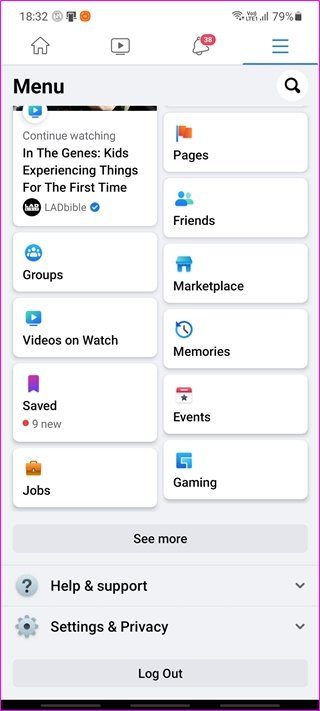
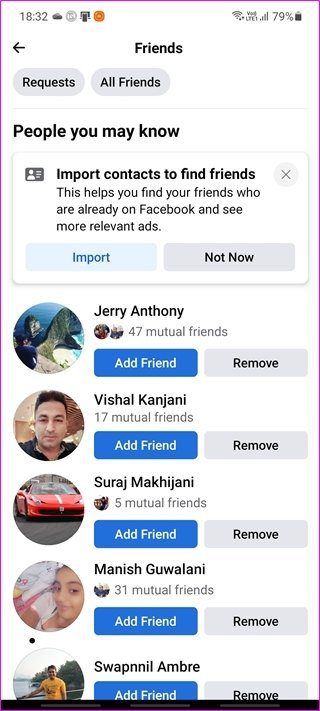
For recently added contacts, you can find them on Facebook using the name, email id, or mobile number.
How to Send Friend Requests on Facebook
Visit the profile of the person you want to add as a friend and click on the Add Friend button. Well, that’s obvious, but what if you’ve clicked on that button by mistake?

In that case, you can click on the Cancel Request button.
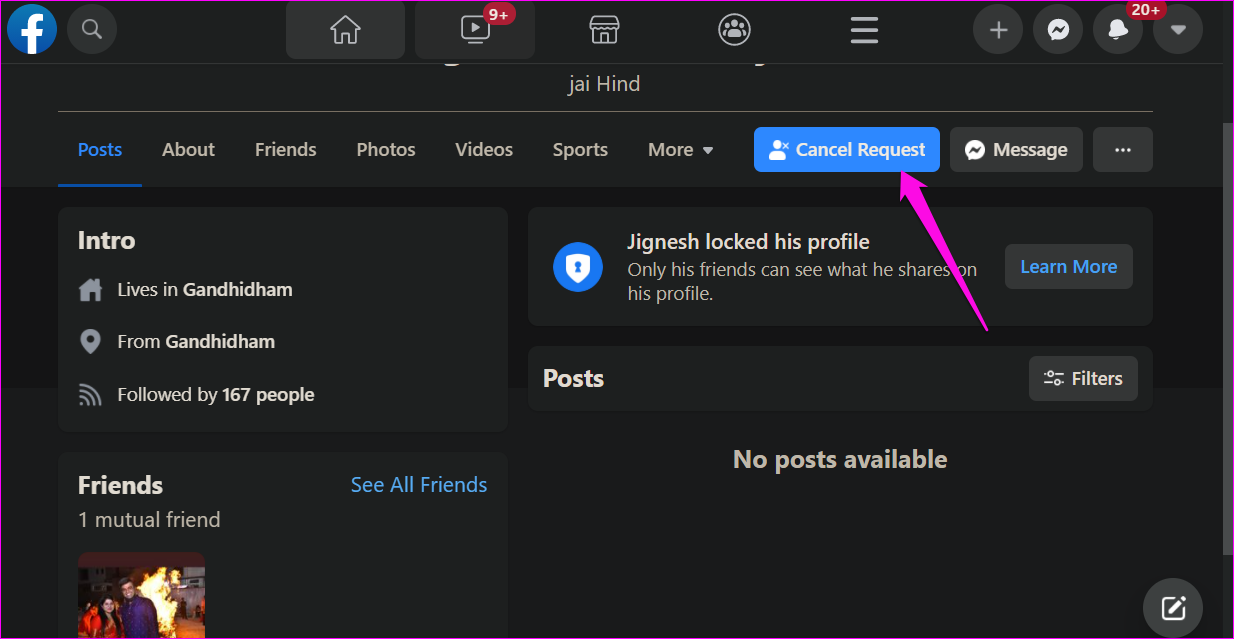
Facebook allows adding up to 5000 friends only. You can’t send or accept friend requests anymore if the limit is reached. Also, there is no way to send a friend request to someone whose profile is private, which we will discuss in the next point.
How to Accept or Delete Friend Requests on Facebook
This is one easy. Tap on the Confirm button to accept a friend request or tap the Delete button to reject or delete a friend request. So what happens then? Well, accepting a friend request makes you digital friends. Both of you can now view each other’s profiles, updates, images and videos uploaded, albums created, posts liked, and groups followed.
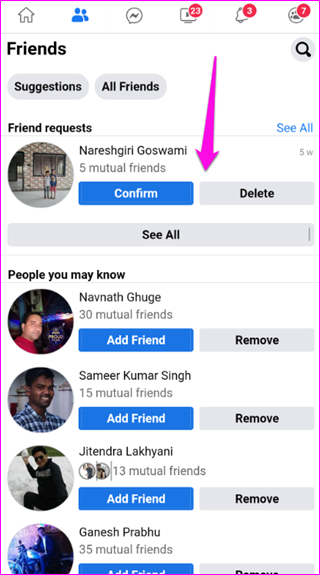
How to Turn Off Friend Requests on Facebook
Have you noticed how some users have the Follow button on their profile instead of Add Friend button? It’s because they have tweaked their profile’s privacy settings.
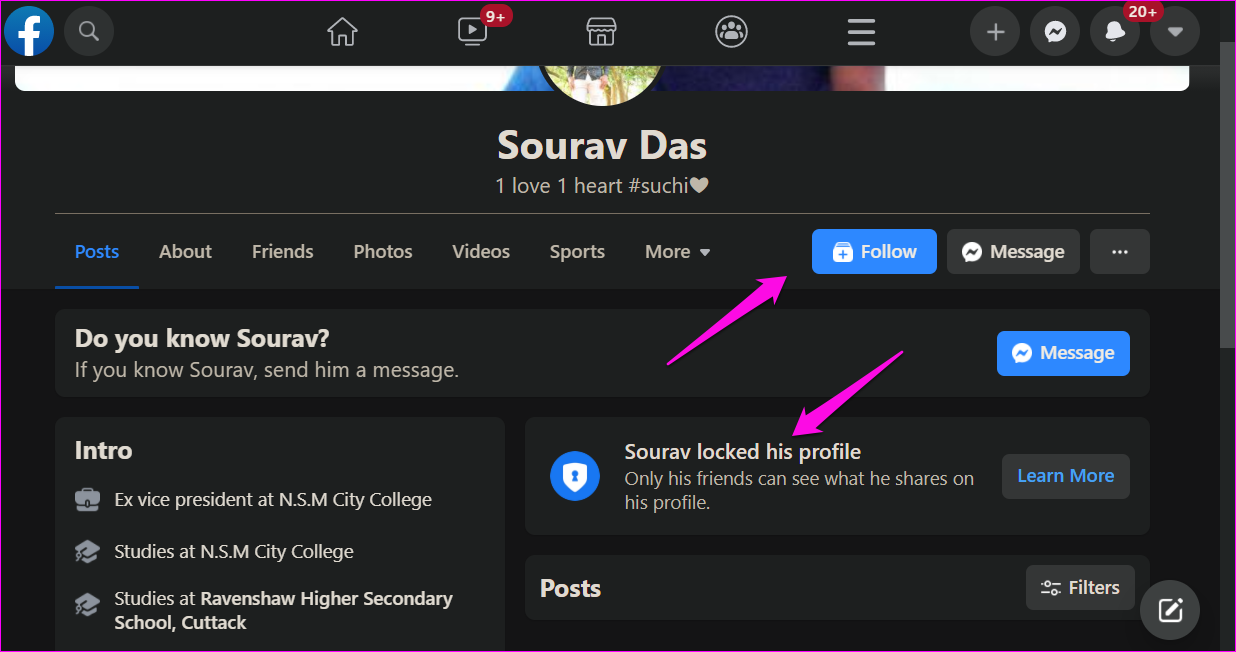
You can do it too if you don’t want anyone to send you friend requests or feel you have been receiving too many friend requests.
Go to Settings & privacy > Settings, and under the Privacy tab on the left, you will find the ‘Who can send you friend requests?’ option. Click on the Edit button on the right.

Select Friends of friends from the drop-down menu.
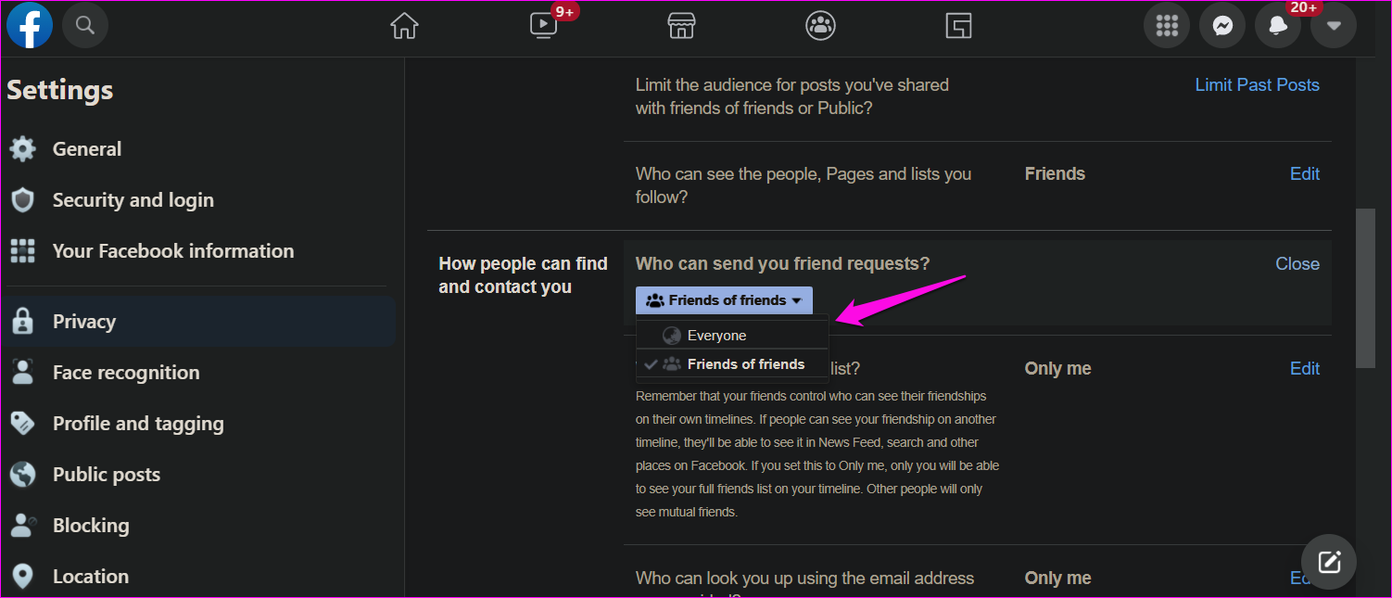
Now only common friends would be able to send you friend requests instead of Everyone.
Who Can Send Friend Requests on Facebook
This is an extension of the last point. Just like you can turn off friend requests on Facebook to prevent stalkers, marketers, and spammers from poking into your personal life, others can too. Everyone or only Friends of Friends (mutual friends) can send friend requests depending on the settings.
If your previous friend request was deleted or declined by that person, you can’t send friend requests on Facebook. Also, that profile might have blocked your profile.

On an average, you can’t add more than 5000 friends. If you wish to accept a friend request, you must unfriend someone.
Sending too many friend requests quickly may make Facebook suspicious. In that case, Facebook will block you from sending more requests and may even limit your profile. So avoid any kind of suspicious or spammy behavior.
Disable ‘People You May Know’ Notification on Facebook
Facebook also suggests friends or profiles that it thinks you may know or add as friends. These are listed under People You May Know heading. You may see them while searching for friends or directly access them under its dedicated page.

While there is no way to disable the feature, you may hide notifications that it sends. Go to Settings and under the Notifications tab in the left sidebar to control ‘People you may know’ push notifications.
How to Unfollow and Unfriend or Take a Break on Facebook
Don’t want to be friends with someone anymore or no longer work together? You can also choose to Take a Break from someone without taking the harsh decision of unfriending someone. There are subtle but important differences between taking a break and unfollowing or unfriending someone. Either way, you can unfriend or unfollow someone easily, but there is another option.
We Are Your Friends
While Facebook is an excellent way to stay in touch with friends and colleagues, it also poses some real threats. Catfishing and cyberbullying cases are rising, and people have even lost their jobs while spewing hate speech. It is important to think twice and check everything before letting someone into your profile and your life. If you don’t know the person or aren’t confident, better stay safe than sorry. Be careful because fake profiles on Facebook are easy to figure out but can be tricky at times.
Next up: Want to protect your Facebook profile from stalkers and unwanted attention? Find out what is a profile lock on Facebook and how to lock your Facebook profile.




