5 Best Bionic Reading Apps, Converters, and Extensions
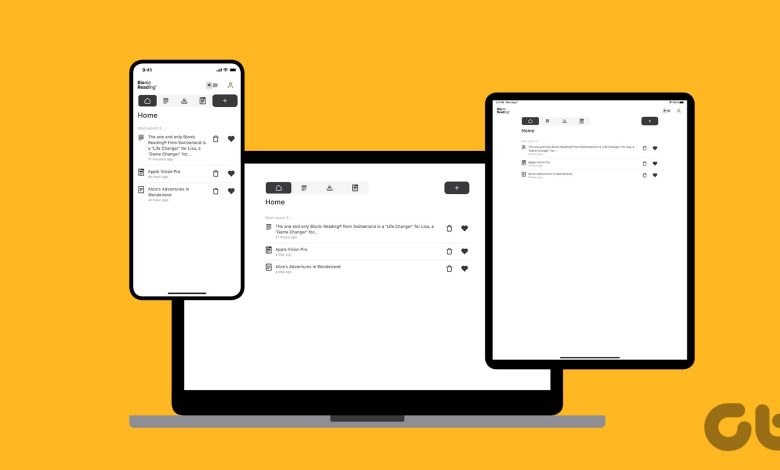
With the evolution of tech, there is no doubt that we have started to consume more visual content than text. However, that doesn’t mean reading is about to end. In fact, technology has influenced and made reading fun and easy. One such thing is Bionic Reading. Here are our picks for the best Bionic Reading apps and convertors for your devices.
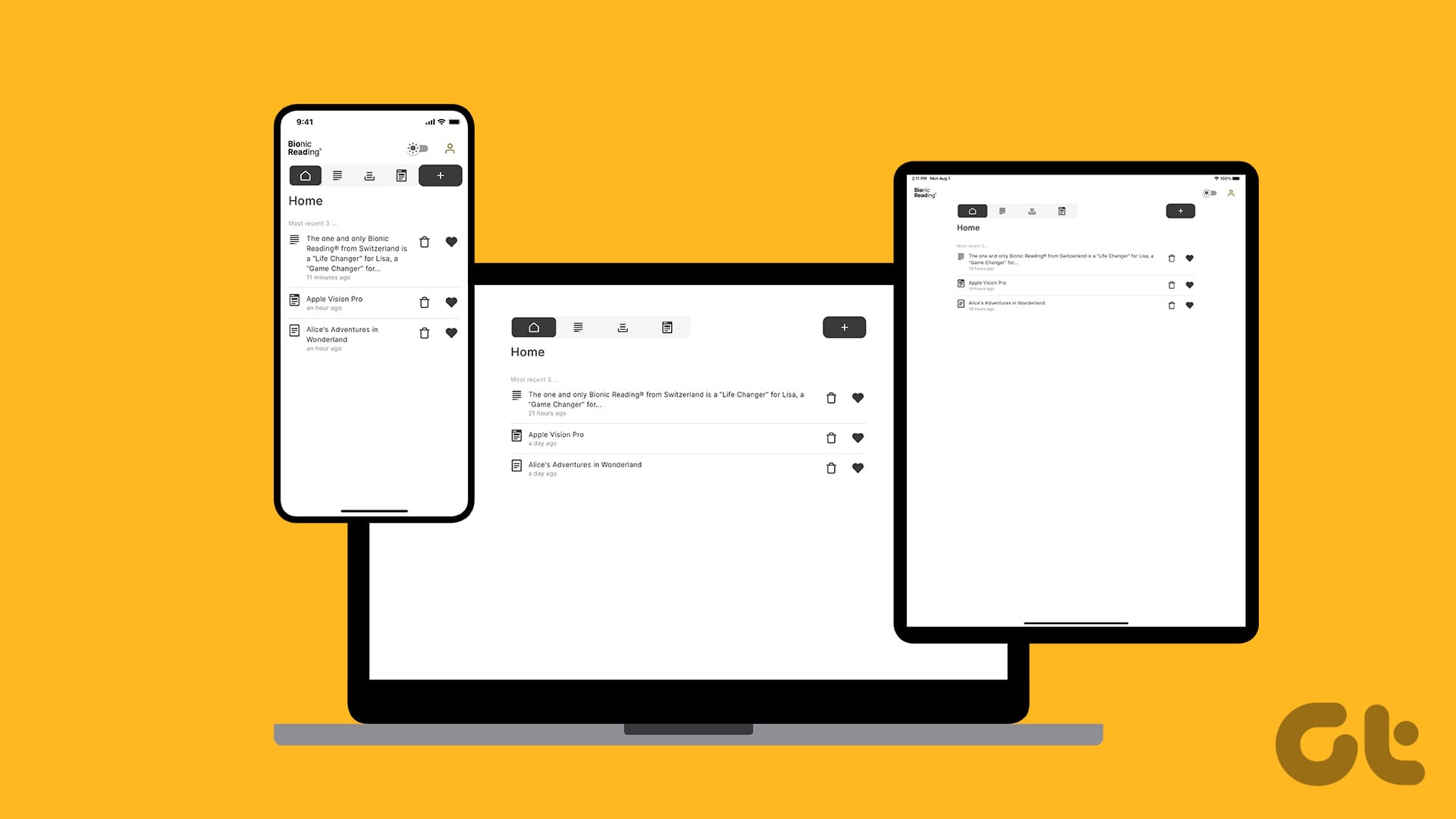
For those wondering what Bionic Reading means, it is a technique highlighting certain letters of a word to help increase your reading speed. This could also help you read better if you have ADHD. While it has not been scientifically proven, you can still try and see if it helps. Let’s begin.
1. Bionic Reading – Download Converted Texts
Bionic Reading is a free application as well as an extension. When triggered, it can convert the texts on your screen to a bionic reading format. The UI for the app is straightforward, where you can type or paste the text to cover the webpage URL or even upload an entire document.
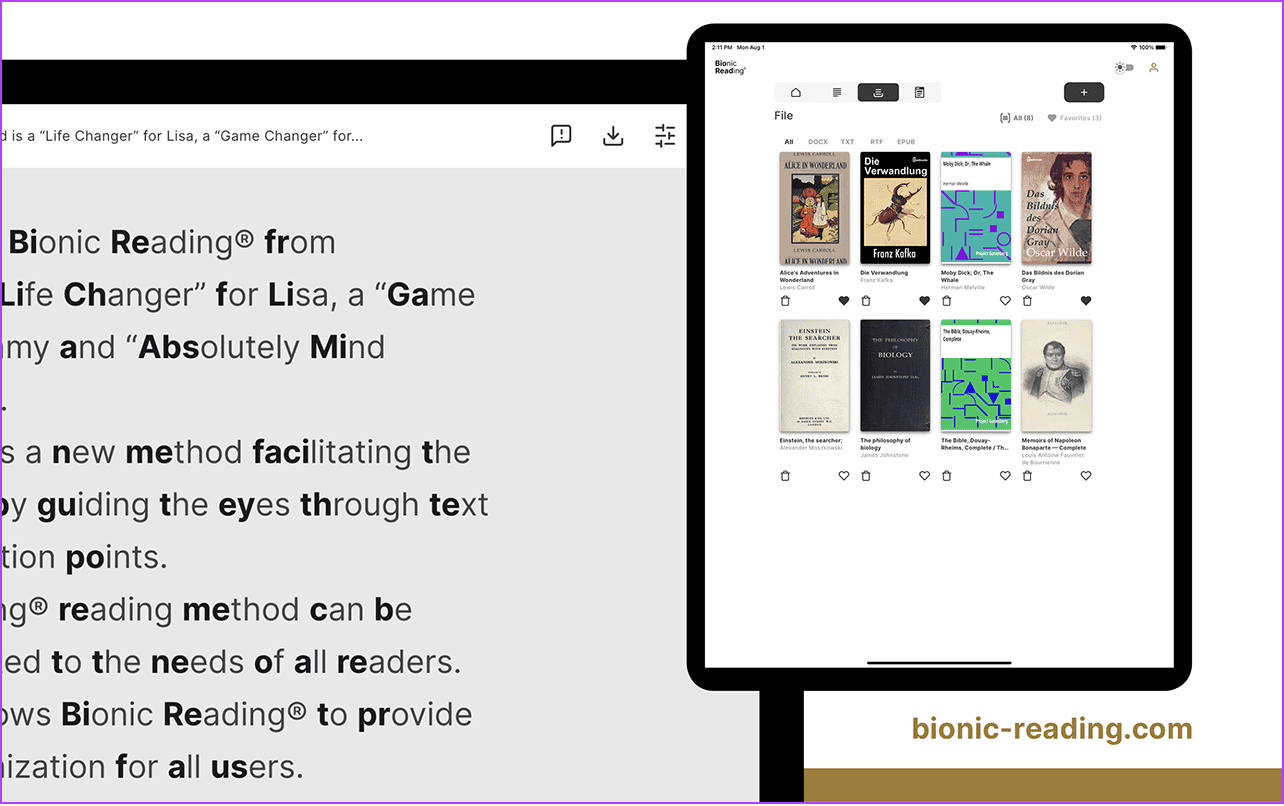
Bionic Reading can convert PDF and other popular formats to bionic text. Besides converting texts, there are other options to customize your reading experience, including changing the background color and font size. Once you convert the text, you can download it in PDF, EPUB, or even a Word file format.
There is an option to send this file to your Amazon Kindle. With the latest update, more features are added to the app, including the ability to resume reading from another device, add bookmarks, and even an option to track your reading with the library’s help. Apart from the small word count and the app optimization issues, the app is worth checking out.
Pros
- Ability to convert webpage or documents
- Customize the appearance of texts
- Download the converted file in popular formats
Cons
- The word limit for the free version is less
- The app still needs optimization
Price: Free; Paid Subscription: $2.99 onwards
2. Spreeder – Feature-packed Bionic Reader App
Spreeder is not only an app focused on popularizing the Bionic Reading method but also helps you read faster. We are happy that the app lives up to its promises. This is also one of our favorites for the best Bionic Reading apps and converters.
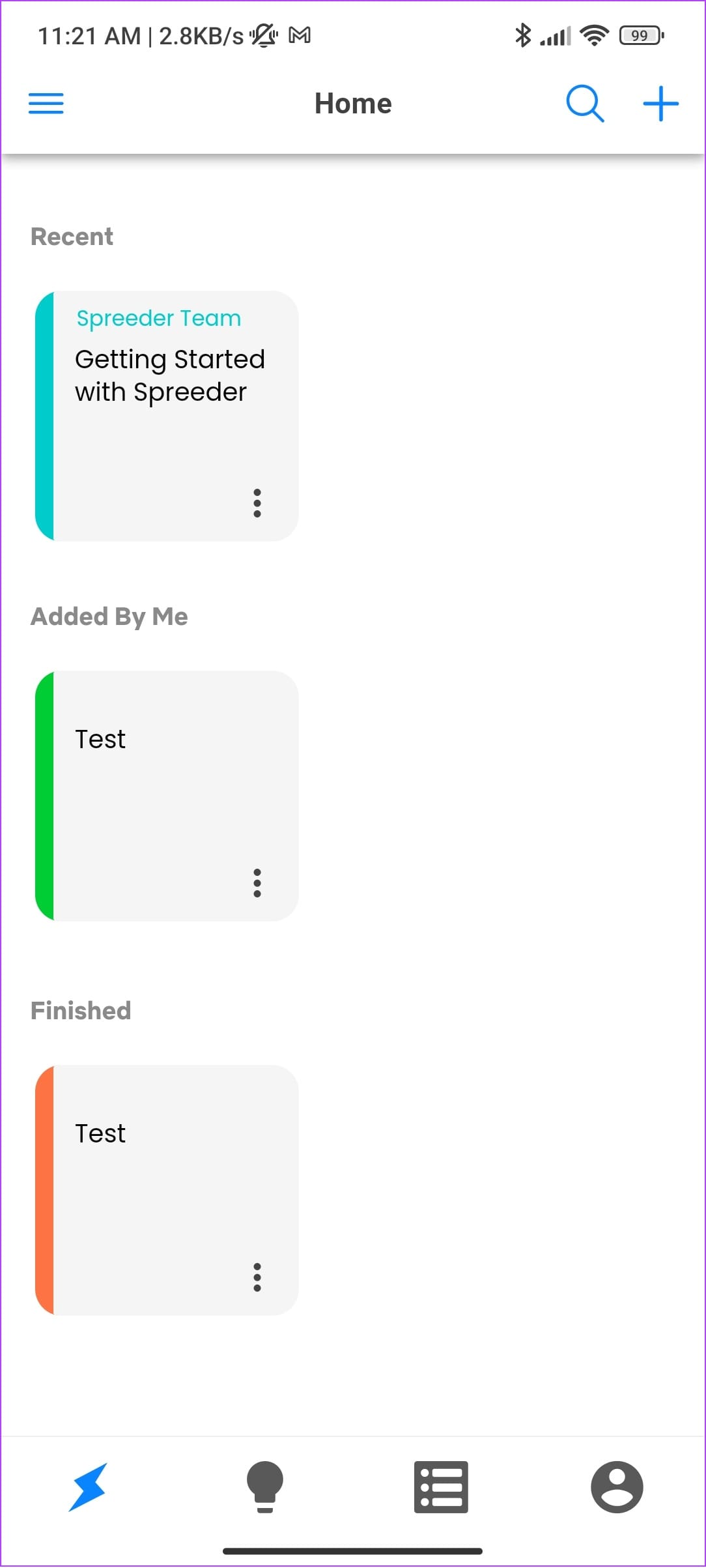
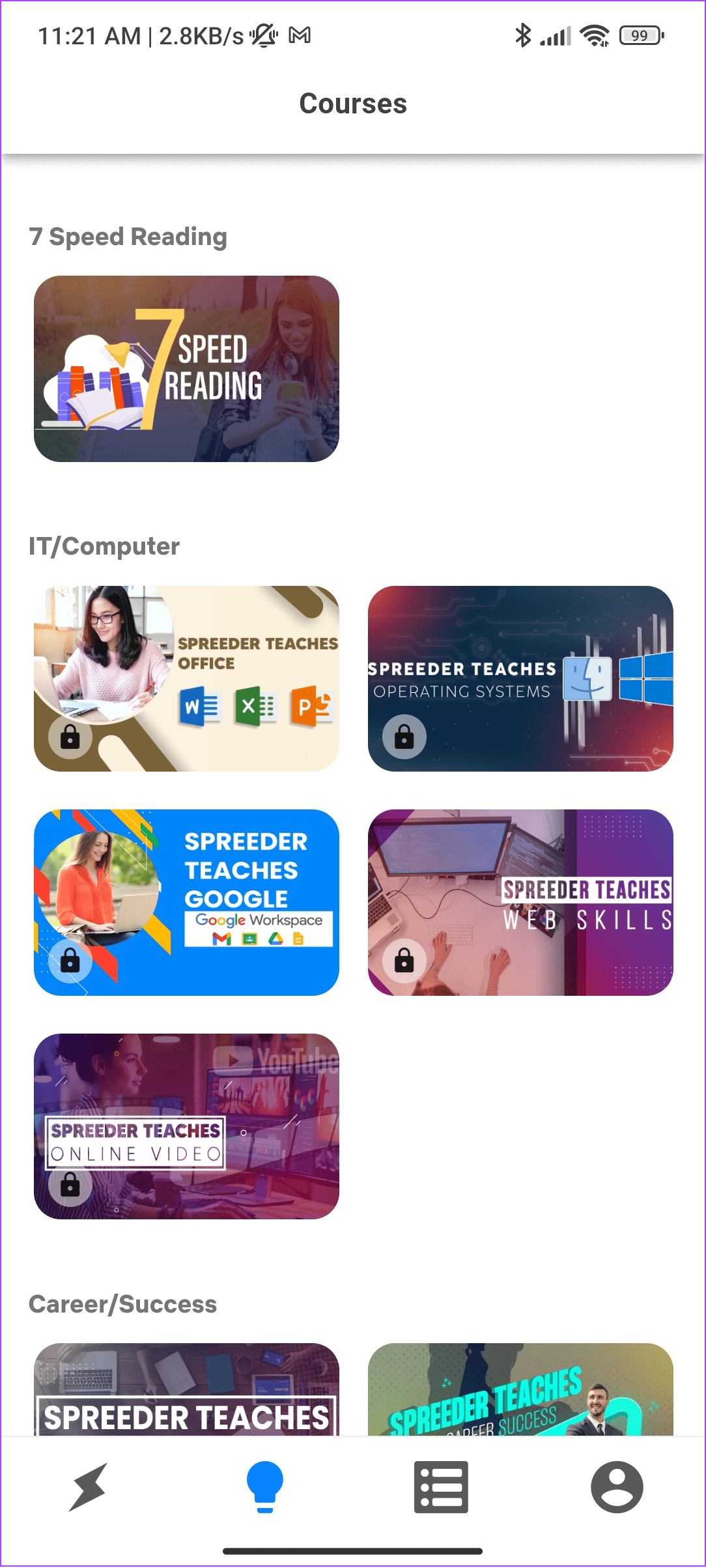
The app has more features than you can imagine: Bionic Reading, tips to increase reading efficiency, articles on various productivity topics, and a dedicated organizer to track your readings. That’s not all; the app always gives you daily targets and showcases visual stats of your reading efficiency.
Spreeder supports various document formats, including PDF, EPUB, MOBI, and Docx. There are even options to customize the reader mode to suit your liking. The app is also available on various devices, including Android, iOS, Windows, and Mac. We are also happy to report that there were no ads, even for the free version.
However, we faced a loading error when booting the app, which can be easily patched with an update.
Pros
- Supports almost all popular document formats
- Available for many devices
- No ads
Cons
- The app needs more optimization
Price: Free; Paid Subscription: $6.99 onwards
3. Bionify – Open Source Bionic Reading Extension
If you are concerned about your data, it’s always best to go with an open-source application, and for those in search of a bionic reading converter, Bionify is an excellent option. Once you download and pin the Google Chrome extension (you can use it on any Chromium browser), you can use it without any data breach concerns.
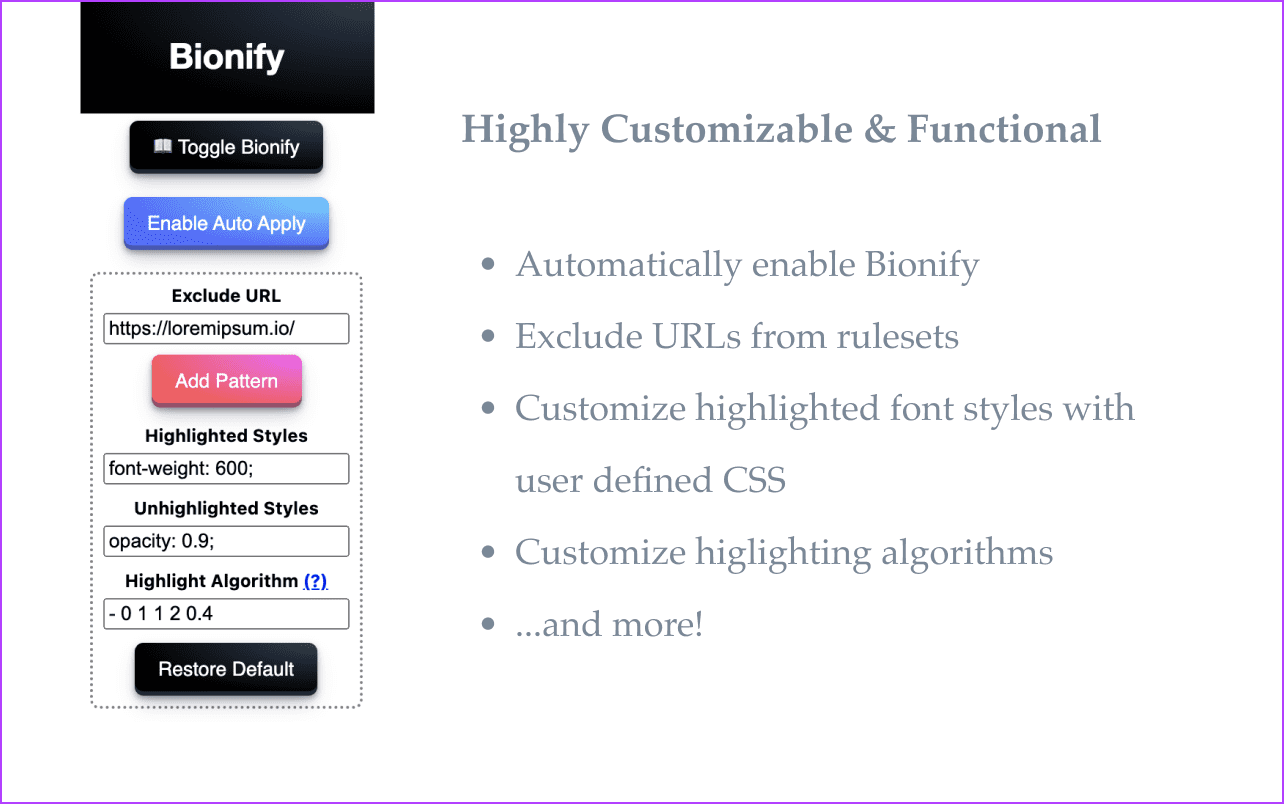
The extension is easy to use, with the option to toggle the extension on/off or use the auto-apply feature to use the extension every time. Furthermore, you can customize the font height and even play around with the algorithm and the opacity of the text.
The extension is still in development and, hence, lacks many popular features, including the ability to convert a document using the Bionic Reading method.
Currently, this extension works best with web pages. Also, when the extension starts working, it does not alter the page’s layout or other features.
Pros
- Open source
- Easy to use
- Ability to customize certain aspects
Cons
- Lacks the ability to convert files
- A dedicated app for smartphones would have been great
Price: Free
4. Jiffy Reader – Multiple Web Browser Support
Among the many popular bionic reading extensions, Jiffy is another open-source extension that offers almost all the bells and whistles of a Bionic Reader. Once you install it, you can start using the extension after pinning it.
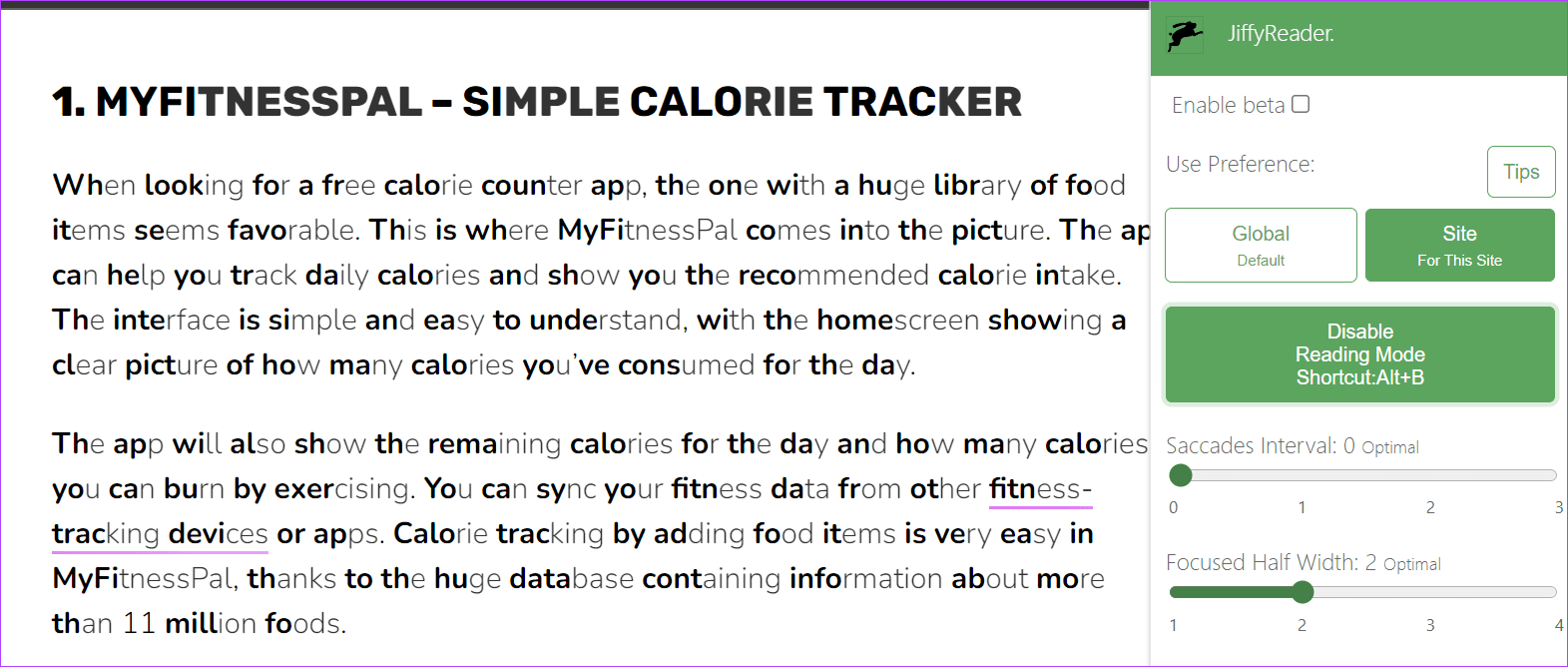
You can always turn off the extension or manually toggle it on when needed. The best part about this extension is that it doesn’t ruin the website layout you are currently reading. Above all, you can even customize how the words can appear. Another great aspect of this extension is its wide support.
This Bionic Reading extension has support for almost all popular browsers you can think of. Above all, if you can convert the files to HTML, you can further convert them to Bionic Reading formats. However, some users have reported that the extension faces issues with web browsers like Opera. We hope that this issue will be fixed soon.
Pros
- Free to use
- Easy to understand
- Doesn’t affect the layout of the webpage
Cons
- Requires more optimization for some browsers
Price: Free
5. Fast Read – Share Converted Texts
BioRead is a Bionic Reading app for Android where users can do basic tasks such as converting pasted texts with the free version. The app also allows importing PDFs or an ebook to convert them to the Bionic Reading format.
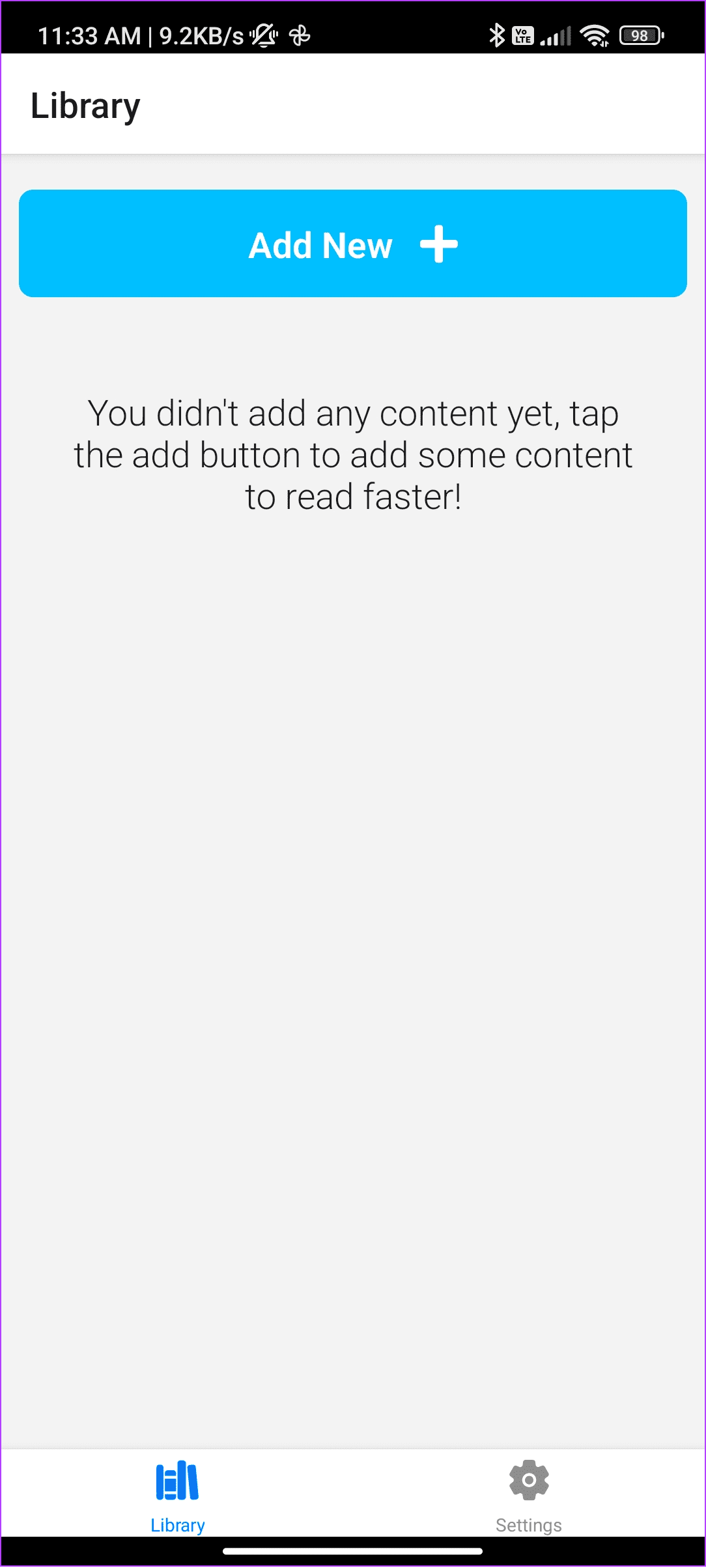
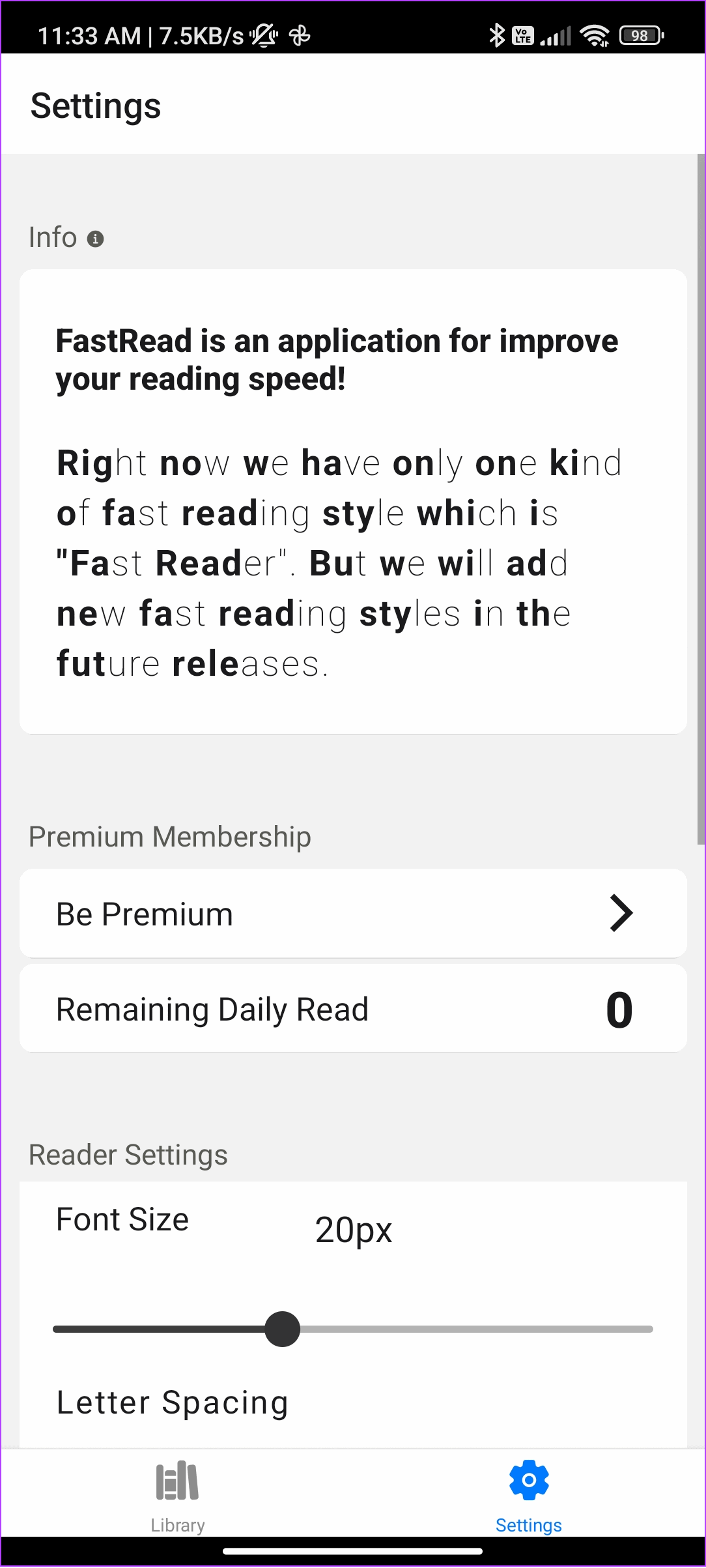
Like the other best Bionic Reading apps and converters in our list, BioRead has all the required features, including the ability to customize the converted texts. While it has all the necessary features, it could not offer anything more than what the competition has to offer.
For that reason, the price of the premium plan feels a little too much, even for the enthusiast. However, for the times we have tested, the app worked flawlessly, and if you prioritize a smooth working app without any bugs, you must check out BioRead.
Pros
- Ability to convert pasted content and other documents
- Customize the converted texts
- Ability to share converted texts
Cons
- The premium plan is a bit expensive for what it offers
- The free version offers limited reading
Price: Free; Paid Subscription: $7.49 onwards
No Reason to Stop Reading
Most of us might have been fans of reading at one time but were detached from it over time due to busy lifestyles. However, with the help of these best Bionic Reading apps and converters, you can change that. Let us know how was your experience with these tools. Additionally, you can explore these websites or apps to get Audiobooks for free if you avoid reading.
Thanks for your feedback!




